How to use the Analyse Incidents page
This feature is designed to allow the local administrators to drill down to specific incident categories within their registered site. If you are not able to see these options after you have logged in, then you will need to liaise with the local administrator at your registered site. Please note that at present the incidents can only be allocated to a registered site, or to an individual account or completely anonymous. The ability to report locally and individually at the same time is in development for the new incident reporting module. The ability for an individual to use the incident charts is also in development at present.
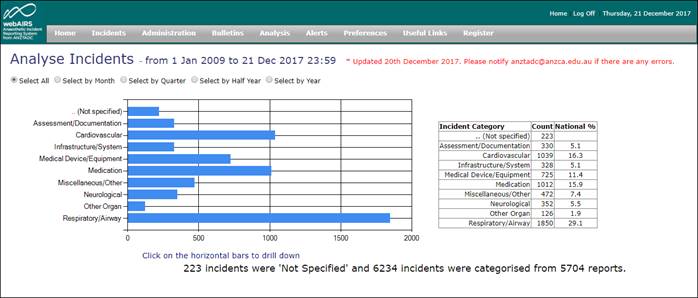
This is a screen shot from the Analyse Incidents page. This page was previously known as incident charts but has been updated to allow local administrators and those users with individual practice accounts to drill down to the individual incidents. It is also possible to select ranges of dates by year, by quarter, by half year or by month.
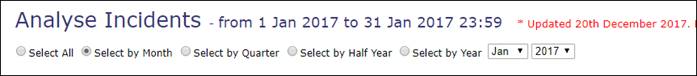
If select by month is clicked then the analysis is set to January of the current year. The month and/or year can be reset using the two drop down boxes that will appear when an option is select. Please note that these boxes will disappear if select all is clicked.
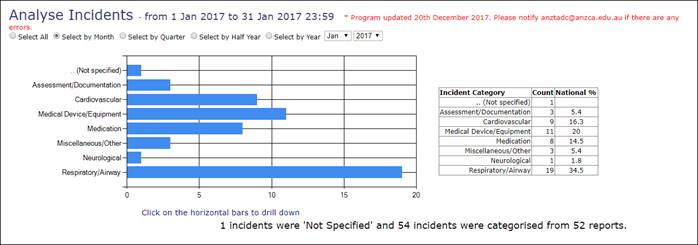
This shows the main categories for incidents reported during January 2017. Clicking on the bar corresponding to a categories will in turn show the breakdown of the subcategories for each main category. Clicking the subcategories allows a drill down to individual incidents. In a similar manner local administrators can drill down to individual incidents and edit using the same features are the new Review Incidents page.